Mercedes EQA
or Similar Intermediate EliteDriving Range:
Charging information:
Main features
Interior Design At first glance, the new EQA impresses with its perfect balance between spacious interior and high-tech features, offering you the most unique 100% electric driving experience. Add a touch of comfort to this unique experience, embodied by the comfort seats and the new multifunction steering wheel.
Efficient Charging: Efficient Charging: Fast charging capability, allowing 80% of the battery to be charged in about 30 minutes at a 100 kW fast charging station.
Intelligent Technology: Equipped with the MBUX system (Mercedes-Benz User Experience) with artificial intelligence, which learns the driver's preferences to provide a personalized driving experience.
Getting started
At Europcar we strive to make your car or van hire experience as simple as possible. Here we have put together various topics of useful information, advice and help related to your electric vehicle hire.
Step 1
Step 2
Step 3
Use the key to unlock the doors by pressing the unlock button.
Or if the vehicle is equiped with the Keyless entry, you can simply tuch the door handle to open the vehicle.
The car is now unlocked, you can open the doors.
Pull the door handle to open the door.
Step 1
Step 2
Step 3
Press the brake pedal and the start button simultaneously. The start button is located on the right side, behind the steering wheel.
As this is an electric vehicle, don't be surprised by the absence of noise.
A 'READY' indicator shows that the vehicle is ready to go.
Keep the brake pedal pressed and select D (Drive) to move forward or R (Reverse) if you want to reverse using the gear selector. The gear selector is located behind the steering wheel on the right side.
Step 1
Step 2
Step 3
Move the gear lever to the "D" (Drive) position to start driving.
You can now release the brake pedal. The car should start moving forward on its own. Then, gently press the accelerator to start driving.
Drive the electric vehicle like a traditional car, using the accelerator pedal to accelerate and the brake pedal to decelerate or stop.
Use Eco Driving mode to limit acceleration and heating, potentially gaining a minimum of 5% in range.
Step 1
Step 2
Step 3
When you are in a safe and appropriate parking spot, keep your foot on the brake and shift the vehicle into "Park" or "P" using the gear shift. Turn off the vehicle by pressing the power button.
Exit the vehicle and make sure all doors are properly closed.
Lock the car by pressing the lock button on the remote control or by touching the door handle (Keyless Entry system).
Step 1
Step 2
Step 3
The charging port is located at the rear right side of the vehicle.
During the charging process, the MBUX system displays detailed information on the central screen: current battery charge level (in percent), remaining time until full charge, charging power in kW, and planned charging settings, such as charging time windows or charge limits.
To stop the charging process via the MBUX infotainment system or the vehicle menu:
Select the “Charging Process” menu and choose the option “Stop Charging.”
The process will end, and the charging cable will unlock.
Electric route planner


Enjoy peace of mind with your travel planning. Calculate the ideal route and charging stops according to your vehicle and preferences.
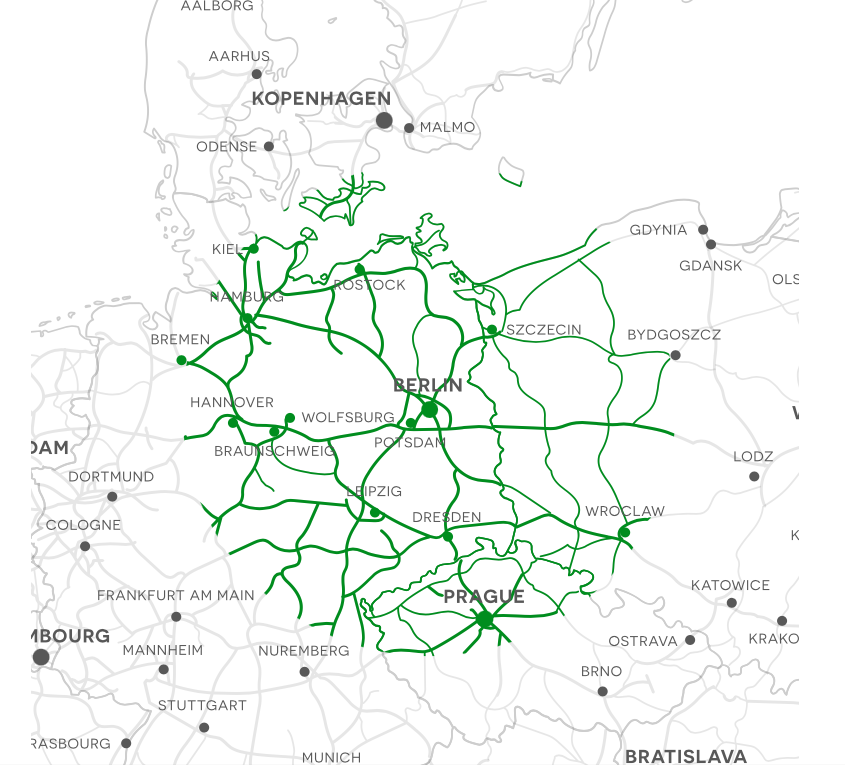
Frequently Asked Questions
Make the most of your trip! Find answers to the most commonly asked questions about electric vehicles.
- Are there cleaning costs for the rental car?
- Are stations open on national, public or bank holidays?
- Am I entitled to a free upgrade?










