Polestar 4
or Similar PremiumDriving Range:
Charging information:
Key features
Aerodynamic Elegance The Polestar 4 stands out with its unique SUV-coupe design, which not only impresses visually but also offers aerodynamic advantages. The elegant shape helps reduce drag and increase efficiency, a key factor for range and driving dynamics.
Modern Minimalism The interior of the Polestar 4 is designed with a minimalist and modern approach, featuring a 14.7-inch touchscreen and a digital cockpit that seamlessly integrates into the driving experience. The infotainment system is based on Android, offering intuitive controls and seamless integration of Google services such as Maps and Assistant.
Getting started
At Europcar we strive to make your car or van hire experience as simple as possible. Here we have put together various topics of useful information, advice and help related to your electric vehicle hire.
Step 1
Step 2
Step 3
Make sure the key or keycard is near the vehicle. The Polestar 4 uses a keyless entry system. Approach the vehicle, and the doors will automatically unlock when the key is within range.
The car is now unlocked, and you can open the doors.
To open the door, simply pull on the door handle edge. The handle will light up when the vehicle is unlocked, and you can easily open the door.
Step 1
Step 2
Step 3
The vehicle automatically detects the key, so all you need to do is press the brake pedal.
Since this is an electric vehicle, don’t be surprised by the lack of noise. A "READY" indicator will show that the vehicle is ready to drive.
Keep the brake pedal pressed and select "D" (Drive) to move forward, or "R" (Reverse) if you want to go backward, using the gear shifter. The gear shifter is located in the lower section of the center console. Select the driving mode by rotating the gear shifter.
Step 1
Step 2
Step 3
Select the 'D' position on the gear selector to begin driving.
You can now release the brake pedal. The car should begin to move forward on its own. Then gently press the accelerator pedal to start driving.
Drive the electric vehicle just like a conventional car, using the accelerator to speed up and the brake pedal to slow down or stop. Use the Eco driving mode to limit acceleration and heating, which can potentially increase your range by at least 5%.
Step 1
Step 2
Step 3
When you are in a safe and suitable parking position, keep your foot on the brake and shift the vehicle into "Park" or "P" using the button at the end of the gear shifter. The vehicle will automatically turn off when you exit and lock it.
Exit the vehicle and ensure all doors are properly closed.
Press the button on the key to lock the vehicle.
Step 1
Step 2
Step 3
The charging port cover of the Polestar 4 is located on the left side of the vehicle, at the front, behind the front left wheel. The area is clearly visible and easily accessible, allowing you to comfortably open the cover to reach the charging port. Open the charging port cover and connect the charger (AC or DC, depending on the charging station) to the vehicle's charging port.
During the charging process, you can monitor the current charging status on the vehicle’s central touchscreen. It will display the battery’s charge percentage and how much charging time remains.
Once the vehicle is connected to a charging station, wait until the charging process is either automatically completed or you receive a notification on the vehicle display or in the Polestar app. Press the "Stop" button at the charging station (if available) or on the charging station's app to stop the charging process. After removing the charging cable, gently close the Polestar 4's charging cover.
Electric route planner


Enjoy peace of mind with your travel planning. Calculate the ideal route and charging stops according to your vehicle and preferences.
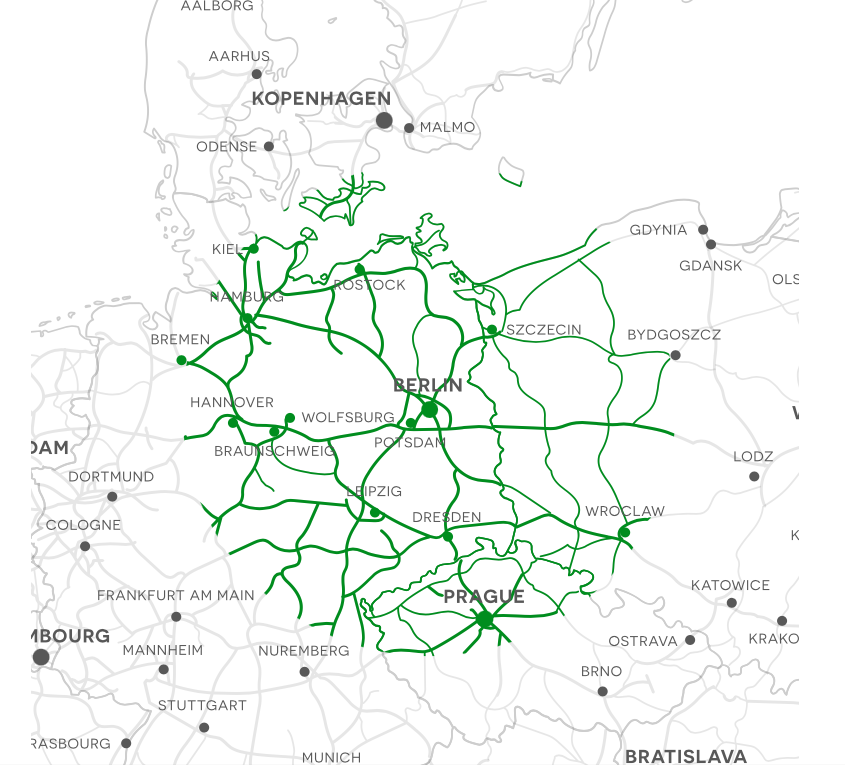
Frequently Asked Questions
Make the most of your trip! Find answers to the most commonly asked questions about electric vehicles.
- Are there cleaning costs for the rental car?
- Are stations open on national, public or bank holidays?
- Am I entitled to a free upgrade?










